You will need operating system: 7.0 or later
1. Go to the Play Store on your Android device and search for Javelin3 reader. Select ‘Install’. The reader is free to download.
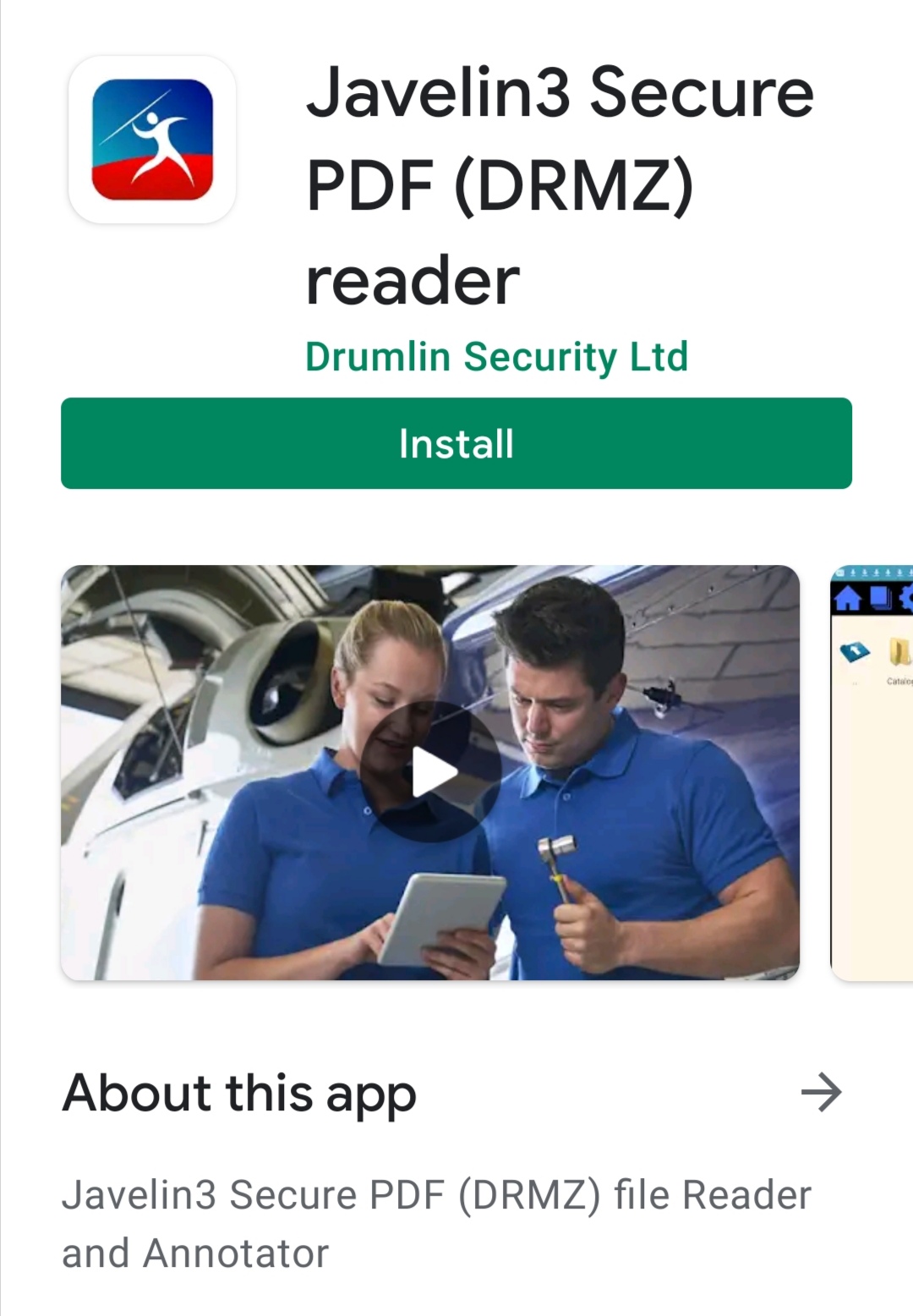
2. Open the app, select the ‘Download’ icon on the toolbar, enter the URL southeastasiapilot.com/seap7.drmz and download the eBook file.

NOTE: The eBook file size is just under 70MB.
![]() 3. Click on the eBook icon and it will download and save the eBook.
3. Click on the eBook icon and it will download and save the eBook.
You will then be prompted you for an authorisation code. Enter
the code (9 characters – all lower case letters + numbers) that
you received in your confirmation email, press ‘OK’ and the code
will be checked by the server.
4. After authorisation, the book is available to view without restriction; no further authorisation is required.
NOTE: PDF files displayed on phones are fixed format and zoomable, but may be difficult to read; using tablets or desktops/laptops is recommended. Unlike ePUB files, the fonts are not scalable and features like font colour and page backgrounds cannot be changed.
